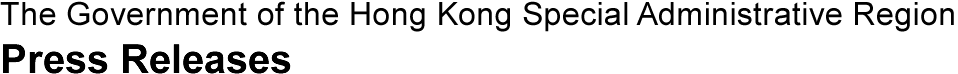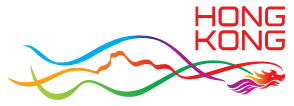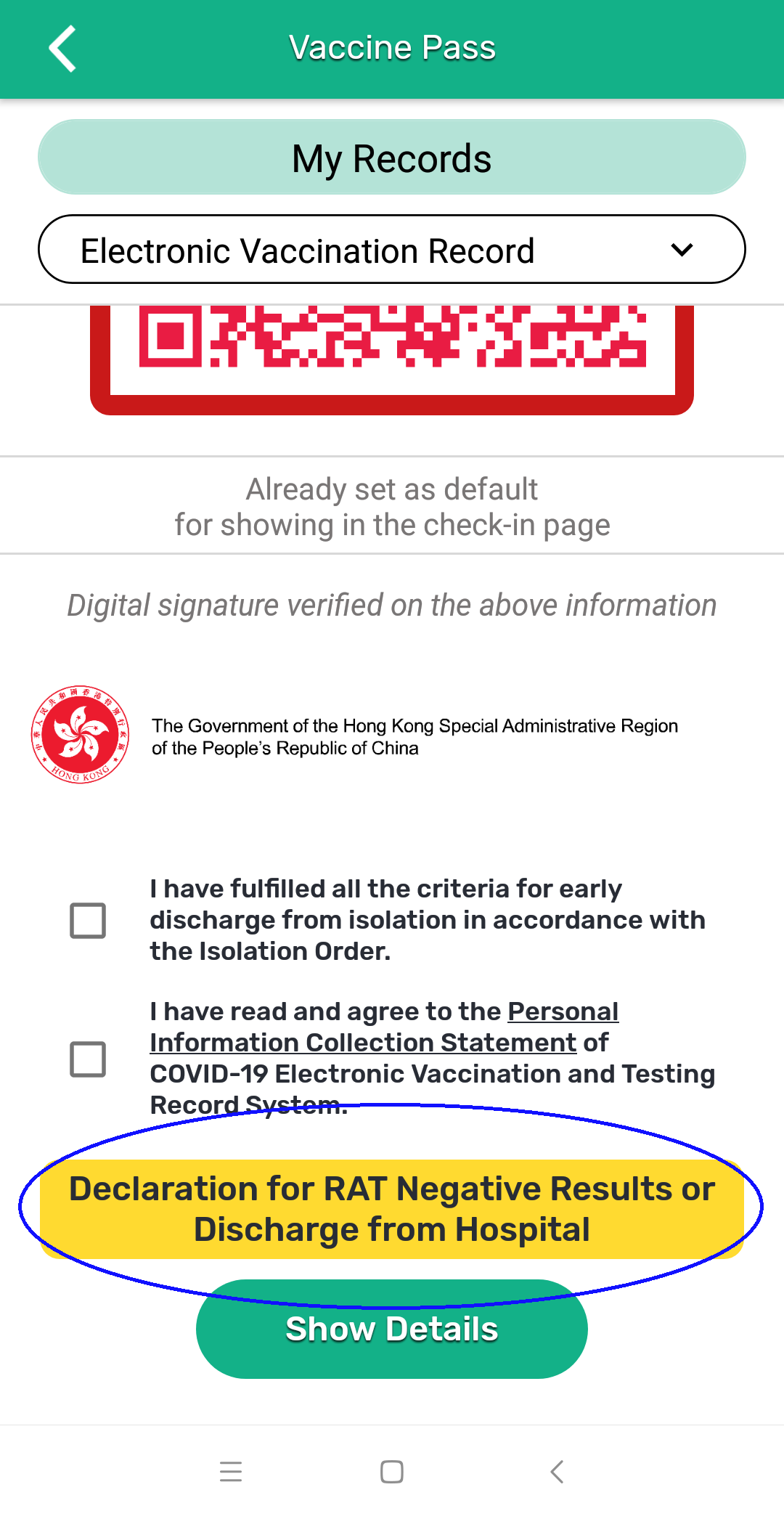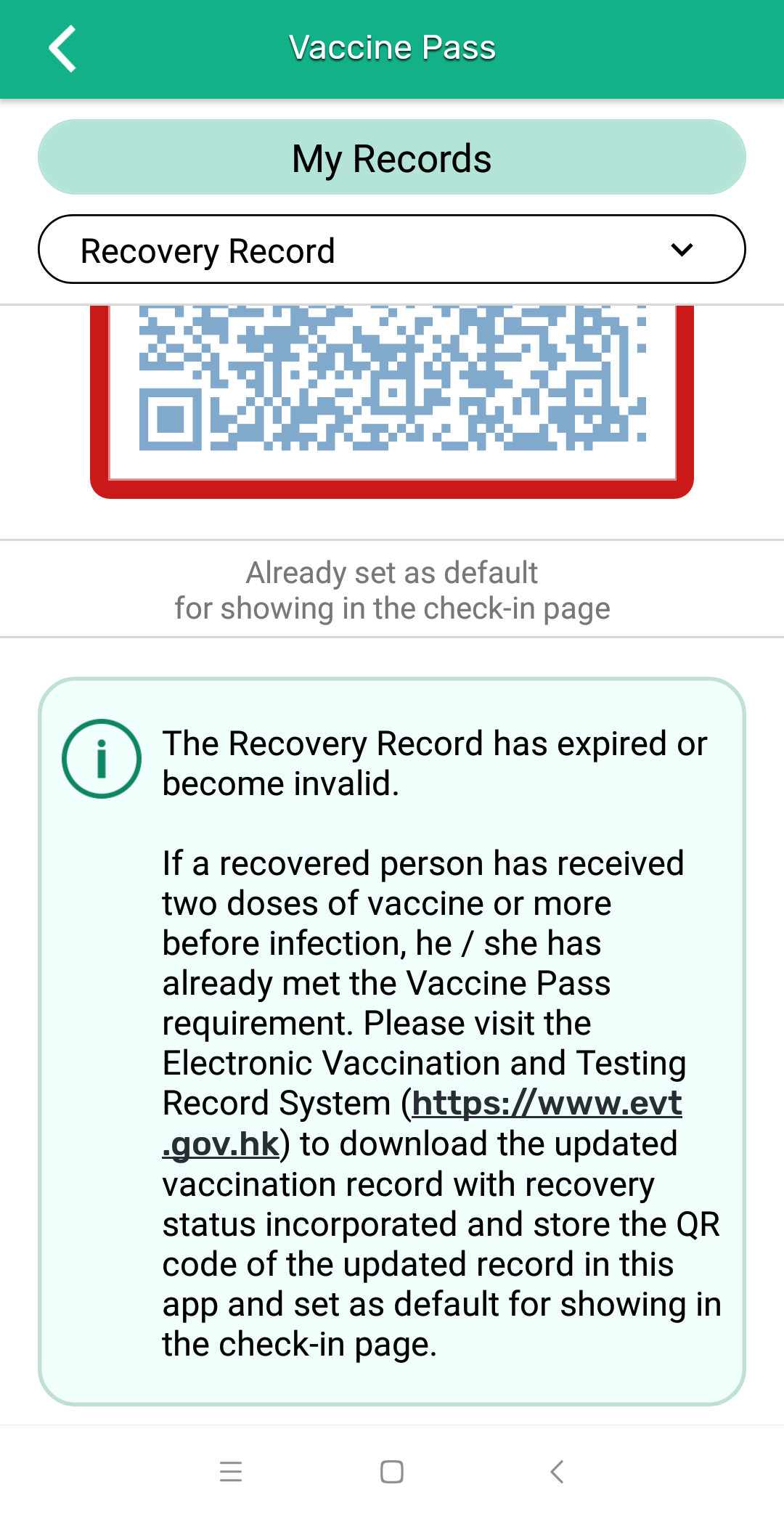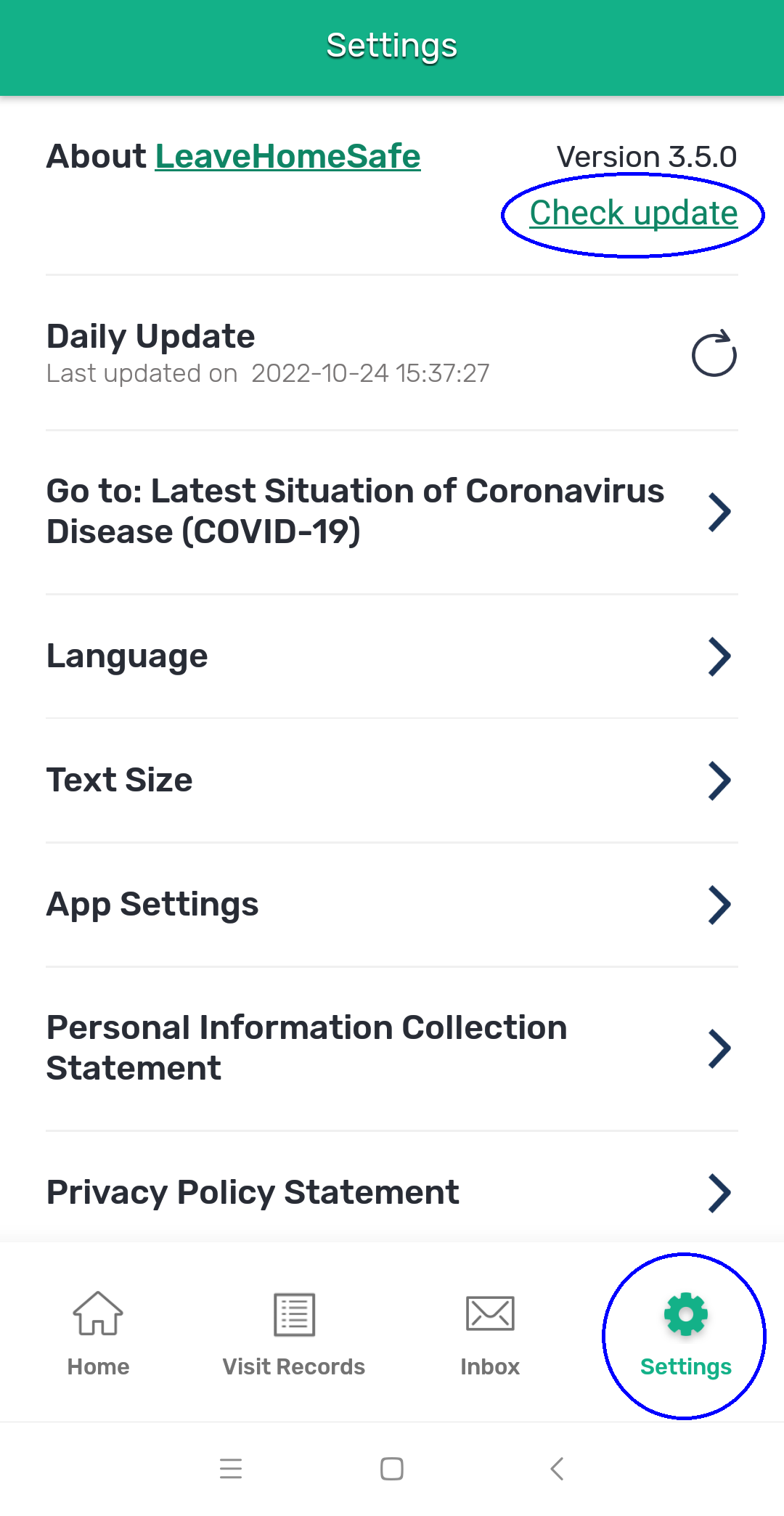"LeaveHomeSafe" mobile app version 3.5.0 launched (with photos)
*************************************************************************
Major enhancements in the "LeaveHomeSafe" mobile app version 3.5.0 include:
* Automatic checking of Red and Amber Codes for the Vaccine Pass of accompanied persons: Upon storage of the Vaccine Pass of accompanied persons, the mobile app will conduct checking automatically via the Internet. The Vaccine Pass of accompanied persons who are infected with COVID-19, or coming from overseas or Taiwan, will be changed to a Red Code or an Amber Code respectively. This helps differentiate persons with a higher risk of COVID-19 infection.
* New button for easy self-declaration of negative rapid antigen test (RAT) results: Users infected with COVID-19 who have received at least two doses of COVID-19 vaccines may complete their isolation early after obtaining negative RAT results on both Day 6 and Day 7 (or two consecutive days thereafter). With just one click of the "Declaration for RAT Negative Results or Discharge from Hospital" button in the mobile app as early as Day 7, their Red Code will be immediately reverted to a Blue Code, making the declaration procedures swift and convenient.
* Automatic reminder if the recovery record has expired or become invalid: If users have tested positive for COVID-19 and have set the recovery record QR code as their Vaccine Pass, the app will remind them to update their vaccination records after the recovery record has expired or becomes invalid (for example, users can download their latest electronic vaccination record through the Electronic Vaccination and Testing Record System www.evt.gov.hk) to meet the prevailing vaccination requirements of the Vaccine Pass.
The spokesman reminded members of the public that they can check and update the latest version inside the "LeaveHomeSafe" mobile app, or they can update it through the App Store, Google Play or Huawei AppGallery. Users should refrain from deleting the old version. Updating the app will not affect visit records saved in users' mobile phones previously.
If members of the public encounter any questions in using the "LeaveHomeSafe" mobile app, they can call the "LeaveHomeSafe" telephone hotline (2626 3066) or seek assistance from the mobile support stations of the OGCIO at 25 MTR stations. For details, please visit the thematic webpage of "LeaveHomeSafe" at www.leavehomesafe.gov.hk/en/.
Ends/Monday, October 31, 2022
Issued at HKT 15:05
Issued at HKT 15:05
NNNN