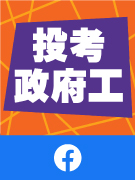Free Wi-Fi is provided in public places such as government public facilities, shopping malls, hotels or restaurants for the public and customers to access the Internet. However, there are hidden cyber security risks when using public Wi-Fi.
Security Risks
When your mobile device is connected to a fake Wi-Fi hotspot created by hackers or one that is intruded by hackers, hackers can intercept messages and steal your personal data, account information and password, etc. They may also install malware in your devices. Most routers and smartphones allow users to set whatever service set identifiers (SSID) they want, so it is difficult to distinguish official Wi-Fi hotspots with naked eyes.
Which is the official free Wi-Fi? Hackers can fake any SSID (Wi-Fi hotspot name), so it is not easy to determine which Wi-Fi hotspot is really safe to use.
 Tips to keep you safe on free Wi-Fi
Tips to keep you safe on free Wi-Fi
- Verify the SSID with the Wi-Fi service providers
- Do not connect to unencrypted Wi-Fi hotspots
- Do not transmit sensitive information or use online banking services over a public network
- Install firewall, anti-virus and anti-malware in mobile devices
- Keep the system and applications in mobile devices up-to-date
- Remove the Wi-Fi access point after use and turn off auto-connect to Wi-Fi networks or hotspots
(The video is in Cantonese)
(Source:Website of Cyber Defender)