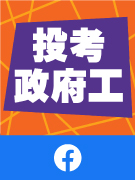#Phone
Search Result: 1
You may have received a new mobile phone as a present. After excitingly transferring data to your new mobile, have you ever considered the following?Can 'Reset to factory settings' completely clear data in your phone?Using 'Low-level formatting' to erase data?Can a second-hand shop recover your deleted data? Any difference between clearing data on phones and computers?To avoid deleted data from being captured from a computer hard disk, people usually use low-level formatting, overwriting, degaussing and physical destruction. Regarding smartphones with a solid-state drive (SSD), clearing data by overwriting or degaussing may not be applicable or effective. There are low-level format tools designed for mobile phone hard disks, but they are rather difficult to use. How to delete all data on a mobile phone safely and with ease? Apple iOS UserRecommendations on the Apple official website:1. Sign out of iCloud, iTunes and App Store.2. If you are switching to a non-Apple phone, deregister iMessage.3. Tap “General” -> “Transfer or Reset [device]” > “Erase All Content and Settings”Android UserThe Android official website recommends resetting your phone to factory settings to remove all data from your phone.Is it that simple?Actually, newer iOS and Android models have the mobile phone storage area encrypted upon manufacturing to enhance data security. In other words, even if you take out the hard disk, you cannot directly read data on the phone without the encryption key. Therefore, even if low-level formatting is not performed, it does not necessarily mean deleted data can be recovered easily.DO remember to back up your phoneHowever, before resetting to factory settings or erasing content from your phone, remember to back up and ensure your phone has been encrypted to protect your data. (Source: Website of Cyber Defender)